Conference calls are an important part of corporate business life, however, they can have many pitfalls and too often become time wasting hazards. At Unite, we’re all too familiar with conference call woes. Here are a few tips to keep your team’s conference calls productive:
Familiarize yourself with conferencing system services
Before you begin a conference call, take some time to research your conferencing service and learn its features. It is a wise idea to go over certain commands and features at the start of a conference call to ensure that everyone on the call can participate. Simple things like encouraging coworkers to go on “mute” may help you throughout a large conference call to eliminate background noise or distractions for others on the line. Your conferencing system or phone may also allow you to record the phone meeting. By recording a conference call, you are able to review the information covered during the meeting at anytime rather than having multiple meetings on the same topic. Depending on the service, you may also be able to send the call transcript to those who were unable to attend so that they can remain informed.
Ensure someone takes charge of the conference call
Oftentimes it will be obvious who should take charge of a conference call. Usually, this role is filled by the person who organizes the call. However, there may be times (such as a collective weekly team call without a manager or “boss” on the line) where the person in charge may not be so obvious to participants. Participating in a conference call without a clear leader may cause awkward silences, confusion about the subject matter, and an overall lack of call direction and agenda. If you feel uncomfortable taking the lead on team calls, feel free to circulate the responsibility with other members of your team. Just remember that there should always be an assigned call leader in advance. As a manager, this role assignment can be a great technique for teaching management skills and organization to your employees.
Prepare an agenda with key goals before every call
Having key points to discuss and goals you want to accomplish will help move meetings along and ensure productivity. If you summarize your agenda at the beginning of the meeting everyone will have a clear direction on what needs to be covered. This is also useful to refer back to when the conversation veers off course. Often conference calls may be the fastest way to address multiple issues, but the conversation needs to remain focused and on track. Referring to a master list of “to-do’s” can seriously impact your productivity of meetings.
Keep conference calls short and simple
The quickest way to lose participant focus during conference calls is to extend them longer than is necessary or longer than the scheduled length. By keeping your teleconference calls short and concise, you will ensure participants stay engaged and that key conversations stay focused. Consider only inviting core project members to avoid overcrowding calls. If you limit the number of participants, there will be time spent discussing each issue, thus making meetings more efficient.
Encourage meeting participation
Just like a regular workplace, some employees or clients are great at making their voices heard. However, there are also valuable opinions that can go unheard if the meeting leader monopolizes the discussion and doesn’t leave room for participant questions or comments. Be sure to leave room after each topic is discussed and at the end of meetings to allow participants to comment or ask questions. Additionally, prior to meetings, discuss which topics will be discussed by which participants and use your agenda to indicate when in the meeting this will occur. This will also avoid the traditionally chaotic “any last comments” conversation at the end of the conference call.
Summarize the call and follow up with assigned actionables
A quick summary or overview of topics discussed, solutions, decisions, and issues that must be explored further should be circulated amongst those who participated in the call. Create responsibility by assigning tasks that were discussed on the call or by asking for a follow up with a firm date attached. The follow-up and actionables are what will make your conference calls successful. If you began the call with an agenda, then you will know when the meeting can conclude.
By using these tips and ensuring your business has a conferencing system that allows for high-quality teleconferencing, you are sure to make every conference call a productive one!
- 3 min read
The Ultimate Guide to Productive Conference Calls

Share this post
- Remote Work
- Hosted PBX
- Virtual Office
- Working From Home
Explore Unite Hosted PBX Further
Blog
Interested In Learning More?
Explore more of our blog for insights, tips, and industry updates.
- 2 min read
Cloud technology is becoming an integral part of office communications, which is drifting from the standard Private Branch Exchange (PBX) technology.
Brian Presement
24 June, 2017
- 10 min read
Those who run their own business (or help with the communications aspect) understand the daily trials and tribulations that occur with the phone systems.
Brian Presement
4 July, 2017
- 2 min read
Cloud technology has made its way into many aspects of business, from data storage to development platforms.
Brian Presement
3 August, 2017
Ready To Chat Solutions?
Contact us today, and let us help you improve your business’s telecommunications!